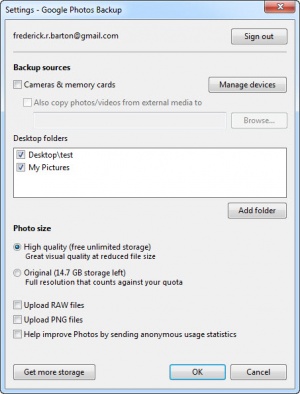Google Photos Backup
1.1.2.13
Size: 2.6 GB
Downloads: 3441
Platform: Windows (All Versions)
If you wish to keep your photos safe, Google Photos Backup can do everything for you, without asking for too much effort from your part. The application is capable of uploading your digital photos to the cloud, where you can manage them quite efficiently and share them with your friends. Its functionality is straightforward and easy to master, so any inexperienced user can back up their photos without any difficulties.
You can have Google Photos Backup up and running in no time. It works on all popular Windows platforms and it doesn't require any supplementary tools or services. Furthermore, the application is also available for Android and iOS mobile devices.
Once Google Photos Backup is installed, the application will ask you to select one or more image source folders. You can either select common locations, like My Pictures, or you can target specific folders manually, through a standard browsing option. Additionally, you can choose to store your pictures in a high quality format, for which you have unlimited storage space. Alternatively, you can choose to store them in their original quality, for which you have about 15 GB.
Targeting one or more folders and letting the application run in the background is all you have to do. Obviously, the images in your targeted folders will be uploaded automatically. What's more, the application will upload any future images you store in those folders, without asking you for any kind of input. Another useful feature is the possibility of making Google Photos Backup copy and upload images automatically from cameras and memory cards once you plug them in.
Uploaded images can be viewed on a web interface, through a Google account. There you can upload more images manually, remove existing ones, but the most important part is the possibility of sharing them. You can decide to share one or more pictures through a direct link, a new or existing share album, or you can post them on Facebook, Twitter or Google Plus.
With Google Photos Backup working on your computer, you will never have to worry about backing up your photos.
Pros
The application is capable of uploading your pictures to the cloud automatically. It can also copy images automatically when you connect a camera or memory card.
Cons
The application installs itself in a default location without asking you for any input.
Google Photos Backup
1.1.2.13
Download
Google Photos Backup Awards

Google Photos Backup Editor’s Review Rating
Google Photos Backup has been reviewed by Frederick Barton on 23 Jun 2016. Based on the user interface, features and complexity, Findmysoft has rated Google Photos Backup 5 out of 5 stars, naming it Essential